talking history | syllabi | students | teachers | puzzle | about us
American State Papers, 1789–1838 (access by subscription)
http://infoweb.newsbank.com
Readex, a division of Newsbank, Inc.
Reviewed July-Dec. 2007
Sometimes, a free product works nearly as well as one that must be paid for. Microsoft discovered this about its Internet browser when faced with free competitors Netscape and later Firefox’s Mozilla. For Readex, past masters of transforming microfilm holdings into Internet content, the question is: Can they better what the Library of Congress’s American Memory Web site (http://memory.loc.gov/ammem/amlaw/lwsp.html) does for free with early American government documents, namely, the thirty-eight-volume American State Papers? Those volumes contain a wealth of matter on Native Americans, foreign relations, finances, military affairs, the post office, and more, and all 40,000 pages (6,000 plus documents) are searchable through the American Memory site.
What does the Readex version do better? Plenty. They have tagged and indexed all of the documents into eighteen broad categories, each with several dozen subcategories. Under “armed forces and conflicts” one can find a subentry for “courts-martial” (under which there are fifty-two documents) versus “military law” (which has merely seventeen). For someone with a quick query in mind—say, Yazoo land fraud—searching the category “legal system” reveals forty documents presorted under “Yazoo.” A similar search of the Library of Congress site using the terms “Yazoo + fraud” yields only thirty-three hits. Further, the Readex product can limit searches to specific types of documents: tables, maps, or illustrations. It can be searched by the creator of a given document, so all documents of a particular Congress (the twelfth), chamber (the Senate), or subcommittee (war, finance), or even a particular type of document (petition, treaty), are swiftly identified, removing the chaff of a search. One can even search by bill number. Proximity searches (find X term near Y term) are likewise possible.
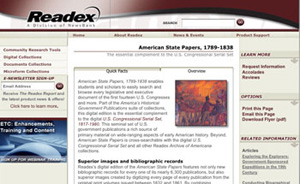
The product does have drawbacks. After each search one must reset to a “new search,” otherwise the Readex product will only search within previously collected items—making one empty search erroneously appear to produce a series of empty results. Likewise, the default search is of “citation text” rather than “full text”; one must reset that default also. A search of “Alexander Hamilton” under “citation text” returns four results, while “full text” yields 127.
With a search underway, the Readex user may review a search history, tag relevant items for a collection, e-mail either the headings or citations with links, and download either a page or a document. Portable document format (PDF) is the default; one must have Adobe Reader or Workstation. Readex permits printing only twenty-five pages of material, regardless of a document’s length. There is a zoom feature for readers who need help with government fine print, and all documents are shown as digital facsimiles. A user can save a document as an image using the tagged image file format (TIFF) and open it on a home machine, without having to search for a document repeatedly. The site was last updated on June 23, 2005. Users must have a Netscape 7.1 or Internet Explorer 5.0 (or newer) Web browser to use the site.
This Readex product is most useful for students (high school or university) attempting to find primary sources for research papers. It groups documents together that might otherwise be overlooked, facilitating fast searches (while encouraging shortcuts). Seasoned scholars could do just as well with the Library of Congress site, being fully aware of the many search terms and combinations one must use to find the complete range of documents related to a particular subject.
Sally E. Hadden
Florida State University
Tallahassee, Florida
